The site parameters are located in config/_default/params.toml by default.
As the example site shown, we use Configuration Directory to maintain easier organization and environment specific settings, it is especially useful on multilingual sites.

This article offers some use cases for showing how to resize, crop, fit, fill and align images.
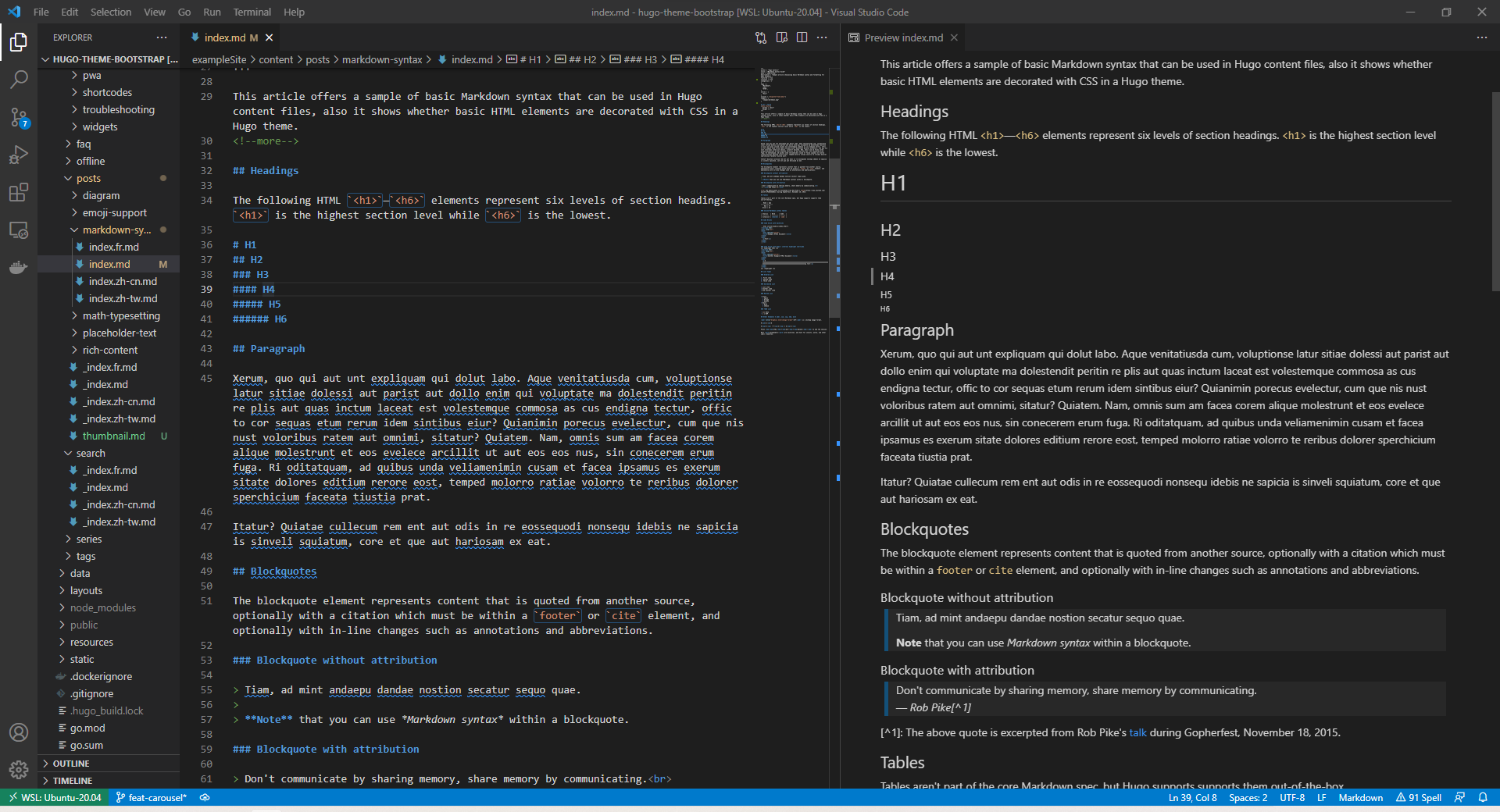
This article offers a sample of basic Markdown syntax that can be used in Hugo content files, also it shows whether basic HTML elements are decorated with CSS in a Hugo theme.
This article shows how to use the alert shortcode.
A detailed description of media shortcodes, such as Bilibili, Tencent, Youku, iQiyi and Netease Music.
A detailed description of online IDE shortcodes, such as JSFiddle, CodePen, JSRun.
Hugo ships with several Built-in Shortcodes for rich content, along with a Privacy Config and a set of Simple Shortcodes that enable static and no-JS versions of various social media embeds.
Lorem est tota propiore conpellat pectoribus de pectora summo.